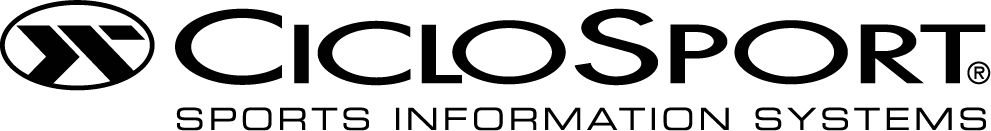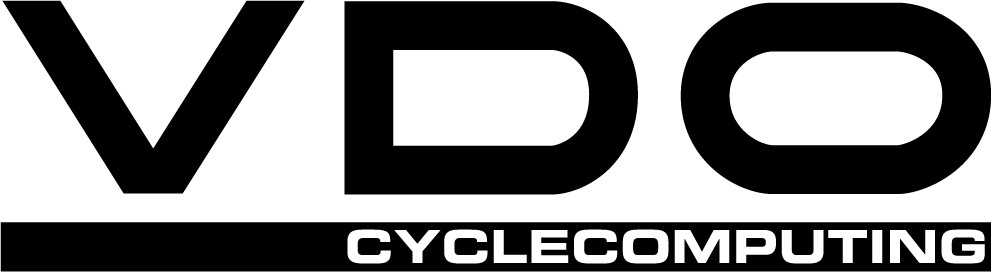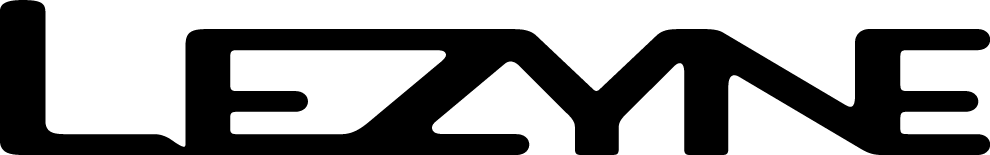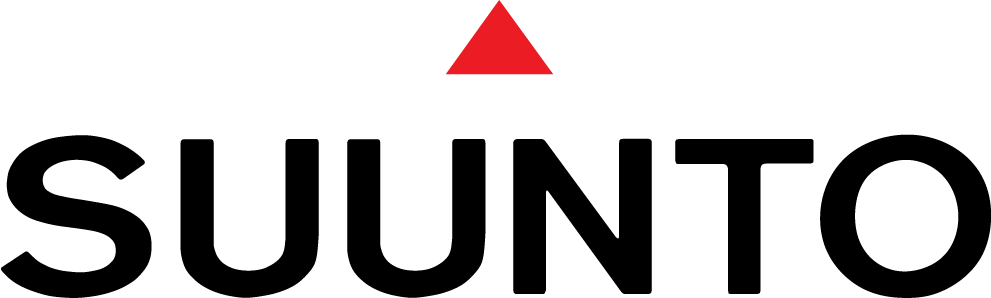GUIDE TO BICYCLE COMPUTERS & GPS NAVIGATION DEVICES
We have a huge selection of bicycle computers available here at bikester.co.uk. Let us help you find the right bike computer or optimal navigation device for you and your bike. There's something for every type of use and budget – we can promise you that!
PRICE: USUALLY DETERMINED BY FUNCTION
Bike computers range dramatically in price. For little more than ten pounds you’ll get a wired device with a small display that has most of the basic functions you’ll need.
At the other end of the scale, you’ll find high-end GPS navigation devices and smartwatches. All of these are wireless and offer numerous functions: you can evaluate your data on your smartphone or computer, they offer training support, have touch screen functionality and much more.
OVERVIEW
BIKE COMPUTERS FROM £10 TO £45
Devices in this price segment are usually simple LCD devices with a limited number of functions (and without navigation assistance). They can be divided into wireless (most often transmitting information by radio waves) and wired. Cyclists new to using bike computers or who require minimal data, ride less frequently or ride more on-road than off are like to find a perfectly suitable computer in this price class.
-
Advantages
- Affordable
- Small, light and easy to store away
- Easy to operate
- Reliable data
- Long battery life
-
Drawbacks
- Displays are usually smaller
- Limited functionality
- Only provides correct data if the wheel circumference is set correctly
- Rarely compatible with heart rate and cadence sensors
- Rarely possible to switch computer over to a second bike
BIKE COMPUTERS BETWEEN £45 AND £180
The more often you use your bike and the more interested in data you are, the more features you’ll want from your bike computer. Functions such as GPS, altitude, cadence, heart rate and temperature are available for as little as £45. Most of these devices transmit data wirelessly and additional sensors can be connected via radio, Bluetooth or ANT+.
Bike computers at the upper end of this price segment can also help you navigate to a specific destination by using their displays. Furthermore, stored data can be conveniently evaluated at home on a smartphone or computer.
-
Advantages
- Clear display
- Can easily be transferred to another bike
- Extensive functions
- Easy to use
- Often compatible with external sensors for pulse and cadence
- Simple routing possible
-
Drawbacks
- More expensive
- External sensors can be lost
- Radio transmission can be susceptible to interference
ALL-ROUNDER BIKE GPS NAVIGATION DEVICES: FROM £180 UPWARDS
Bike tourists, mile collectors and ambitious cyclists place higher demands on their cycle computers and often use devices with integrated GPS functionality.
Among other things, these differ from normal bicycle computers because of their numerous integrated sensors and high level of compatibility with additional equipment. In combination with device-specific software and compatible apps, you’re able to stay on top of all performance data before, during and after training, competing or touring.
Anyone considering buying this kind of device will need to put aside at least £180, but the investment is worth it!
-
Advantages
- Large, clear, often colour display
- Large range of functions
- Extensive routing options
- Pre-installed maps
- Numerous performance evaluation functions
- Tools for training optimisation
- Many integrated sensors (e.g. barometer, ANT+, Bluetooth, temperature)
- Often compatible with external sensors (e.g. cadence, speed, pulse), power meters and electronic groupsets
- Smart functions
- Waterproof
- Easy to mount
-
Drawbacks
- Expensive
- Time consuming to learn how to use all functions
SPORTS SMARTWATCHES: TRENDY YET FANTASTICALLY USEFUL
These small wonders of modern technology offer tremendous functionality for their size, with sensors including GPS, Bluetooth, ANT+, barometer, acceleration, temperature, pulse, and a compass. They’re compatible with many devices, apps and smartphones and, in addition to cycling, can also be used for many other sports or leisure activities without any problems. As anyone who has ever worn one knows, once you’ve got one you may never want to take it off!
-
Advantages
- Small, robust & very light
- Many integrated sensors e.g. for heart rate measurement
- Completely portable
- Great battery life
- Waterproof
- Layout individually customisable
- Ideal for endurance sports
-
Drawbacks
- Expensive
- Small display
- Limited navigation functionality
- Pulse measurement less precise for short, high intensity/repetitive activities
E-BIKE SPECIFIC DISPLAYS
Most modern e-bikes come already supplied with a display. This is used to turn the system on and off, regulate the level of support you receive from the motor as well as monitor speed, distance and battery level. For cyclists who want a more extensive (or possibly reduced) range of functions, we have various displays, controls and brackets in our range, which can be easily installed in place of the supplied computer.
SMARTPHONES & ACCESSORIES
Modern smartphones come installed with all the technology they need to be used as bike computers and navigation devices. Combined with a suitable app, their range of functions is enormous.
Smartphones can be ideal for short journeys of up to a few hours. However, smartphone batteries can quickly run out of power, meaning that if a trip lasts several hours or even stretches over multiple days, you run the risk of losing important data or not accurately recording your trip. In addition, smartphones are often less robust, rarely waterproof and much more sensitive to dirt. They also don’t come with a mount for the handlebars.
However, with the right accessories, your smartphone can be adapted for serious cycling use. You’ll find the perfect mount for attaching your smartphone to your bike’s handlebars in our web shop. To protect your smartphone from water and dirt, we recommend a waterproof and transparent case.
We also have power banks to make sure your smartphone doesn't run out of juice while you’re on the go. These handy portable, compact batteries provide enough power to charge your smartphone while you're riding.
FAQS
Basic functions
- Current, average & maximum speed
- Current, daily & total kilometres ridden
- Total trip duration
- Time
- Start/stop function
- Date
- Battery status
More advanced features
- Calories
- Elevation gain
- Gradient
- Pulse
- Cadans
- Backlight
- Performance measurement functions
- Lap functions
- Temperature
- Export/import data
- VO2
- Audio announcements/directions
- Routing features
- Compass
- Smart features
- Strava compatibility
- Automatic start/stop functionv
The best known and most widely used system for wireless positioning and navigation is the American NAVSTAR GPS (Global Positioning System). For even more accurate data, more and more cycling computers and bike navigation systems are being equipped with sensors that can access the Russian GLONASS satellites, European GALILEO and Chinese BEIDOU navigation systems.
Even though cables are used less and less for transferring data these days, ‘wired’ cycling computers are still very popular. When the sensor and spoke magnet are correctly attached, the cable properly routed to the handlebars and the wheel circumference correctly set, this system provides very accurate real-time data
A wired system also works free of interference, which can be a problem with certain wireless systems. When it comes to power consumption, wired computers are unbeatably efficient – only very rarely does the battery need to be recharged or changed.
It’s important to note, however, that should a fall occur, the cable may break, thus rendering the computer unusable. Also, if the cable is fastened too tightly, the steering can be affected – and may also cause the cable to snap.
Wireless bicycle computers and bicycle navigation devices transmit data via radio, GPS, W-LAN, ANT+ and/or Bluetooth. There’s no risk of cables breaking, installation is easier, and the cockpit looks much tidier. On the other hand, the power consumption of these devices is much higher. In addition, the sensors, which can be connected to the bike computer via radio, ANT+ or Bluetooth, also require a battery.
Bicycle computers and navigation devices are essentially small, portable computers with built-in displays. By using numerous sensors, they make it possible to receive, process, display and analyse data while riding. The easiest, cheapest way to get up-to-date information on your speed and distance travelled is to use a bike computer connected to a spoke magnet and sensor attached at the fork. These components connect either wirelessly or with a cable. When the magnet passes the sensor, voltage is induced, triggering a signal which is sent to the computer. The electronic data is measured, processed and finally shown on the display.
All navigation devices and many bike computers already have integrated GPS functionality. These units can give you data about speed and routes without having to install any extra components.
Many bicycle computers can be mounted without tools. To get the best view of the display, the optimum position for the mount is as centrally as possible on the handlebars or stem.
If you don't have a bicycle computer with GPS, the magnet and sensor supply the data for speed and distance covered. For this to work, the magnet attaches to a spoke and the sensor to the fork at the same level as the magnet. The distance between the two should be no greater than 5 mm. If the sensor is connected to the computer by cable, you'll need to route it from the handlebars to the fork to avoid it getting in the way of your riding.
Some devices are also compatible with a cadence sensor. These also feature a magnet and sensor (usually wireless) which are attached to the crank arm and chainstay. To make it as easy as possible for you to install a bike computer and the associated sensors, manufacturers include assembly instructions, brackets, cable ties and rubber bands.
Every bike computer and bike GPS device comes with a suitable mount. With many pricier gadgets, you get additional mounting options - letting you mount them even in a cramped cockpit, on an inappropriately-shaped handlebar or for aerodynamic reasons. In addition to the devices themselves, you'll also find various handlebar and aero mounts in our webshop.
Most bike computers aren't affected by splash water. However, if it's really pouring down or your device accidentally falls into a puddle, it may stop working. To determine how waterproof a bike computer's housing is, manufacturers use internationally-recognised classifications for their devices. You can recognise this by the IPX number (for water protection categorisation), ranging from IPX0 to IPX8. IPX0 means the device doesn't provide any protection against water, while bicycle computers that meet the IPX8 standard offer "protection against permanent immersion". If there's another character instead of 'X', this describes how well the case protects against dust and foreign objects.
Bicycle computers without a GPS sensor provide accurate information about speed and distance travelled only if the device knows the correct rolling circumference for your tyre. Some manufacturers also offer circumferential data on their tyres either in the owner's manual or on their homepage. However, if you want to be 100% accurate, you should measure the rolling circumference yourself, as this can vary depending on tyre pressure and rim size.
If you swap your tyre for another model, you'll have to measure and enter the wheel circumference again.
With GPS navigation devices, there's no need to enter the wheel circumference because your position and speed are determined from a satellite signal. However, even this can lead to inaccuracies. For example, Garmin specifies a fault tolerance of +/-3.65 m for its Edge devices. The accuracy of GPS devices is also affected by the quality of the satellite signal, which can occasionally drop out in forests, in a tunnel or extremely dense urban areas. Over long distances, you might also notice inaccuracies versus how far and fast you actually rode.
To determine the exact circumference of the tyre, you need ample space, a folding rule or tape measure and something to mark the ground with, for example, a piece of chalk or something similar. Here's how you do it:
- Pump up the front tyre to your preferred air pressure
- Roll the wheel until the valve is precisely perpendicular to the floor and mark this spot on the floor
- Now move the front wheel exactly one turn until the valve is perpendicular to the ground again and mark this position
- Measure the distance between the two marks and you will get your tyre circumference, which you then enter into your bike computer in millimetres
Bike computers without navigation functions are suitable for all types of bicycles, including racing bikes and mountain bikes. E-bikes usually have their own display and don't require an additional bike computer.
Devices with navigation information are great for road cyclists, gravel cyclists and touring cyclists. Mountain bikers should take a closer look when purchasing, as not every pre-installed map takes into account off-road routes and topography.